If you visit this page on the Worl, you may wonder how to read it.
Now, if you just click on that link, you’ll be taken to that page on the Web. To get to the Worl page, you’ll need to install The Deletionist bookmarklet and, once you get to the Web page, click on it. If the page is exactly the same as when I viewed it (it may change, as it’s a wiki front page) you can be sure that your Worl page looks the same as mine did — we’re both looking into the same Worl.
So, you may wonder how to read it.
I read it like this:
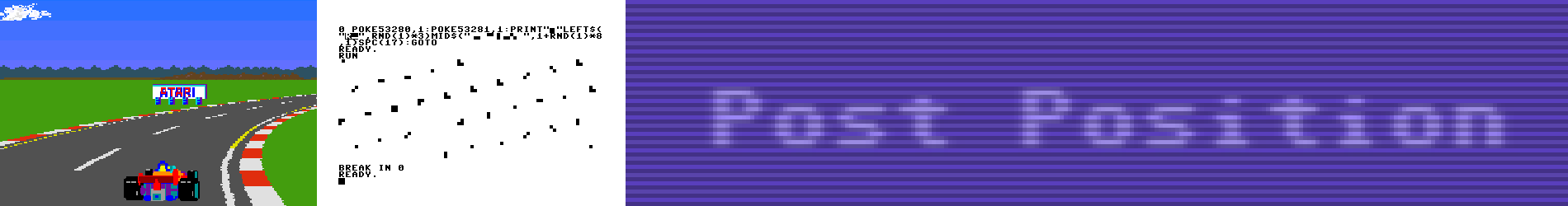
Huh. This doesn’t match what I see with The Deletionist, actually. I see “is is it it is” etc.
Josh, ah, yes … there are two factors:
The Worl itself is in flux, with pages constantly changing. The front page of wiki will often vary day-to-day. That means the Deletionist’s process for extracting a Worl page from that Web page may differ. Even a minor Web change can cause a large Worl change.
However, I checked the page in question right after your comment, and for this page there is a different issue. The first (alas, flawed) version of the Deletionist that was initially released does transform this page a different way. But if I believe the current version, downloadable/bookmarkable from thedeletionist.com, should work to produce the a-word-rich that I read.
At least, right now. The underlying page might change later…