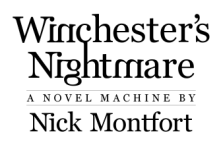Instruction Sheet for
Winchester's Nightmare uses an interface much like that of the typical text adventure game, with some modifications. Those who wish to experience literary fiction on a computer are the main audience for this work, regardless of whether they have previous experience with interactive fiction.
These instructions are provided to highlight some useful "decisions" Sarah can make that are of a special nature and may not otherwise be evident, and to describe how this work's interface differs from that of an adventure game.
[New in Release 5:] A comprehensive adaptive hint system has been added. Be warned: since hints are integrated in events within the IF world already, this hint system will reveal exactly what should be done in only a few hint requests. Access it by typing "hint".
For those unfamiliar with Adventure and the interactive fiction of Infocom (such as the Zork series):
- Start with simple decisions, trying to effect simple actions upon things in Sarah's immediate surroundings. Then, try out other activities to learn what type of decisions are clear enough for Sarah to enact in this dream. The responses will provide some guidance over time.
- To create a record of the state of the text (allowing you to return to that point again), have Sarah decide to "save," "pause," or "bookmark."
- To restore a state of the text that has previously been saved, have Sarah decide to "restore."
- To dream again from the beginning, have Sarah decide to "restart."
- To end the dream immediately, have Sarah decide to "quit," "die," or "end."
- To determine how much of the plot remains to be uncovered, Sarah can decide to "check her progress."
- Sarah finds things throughout the dream, some of which she can take with her. To determine what she has in hand at the moment, she can decide to "look at herself," "look at her hands," or "take inventory."
For those who have interacted with games like Adventure and Zork:
- [New in Release 5:] Abbreviated commands such as "n", "e", "x door", "i", and "inv" do not by default signify anything in this work, as a message will indicate when such an abbreviation is entered. The point is to suggest an English exchange; the prompt, "Sarah decides to", is meant to signal this. As the default response to an abbreviation indicates, typing "abbr" will toggle whether or not abbreviations are recognized, allowing those who wish to use them to do so.
- Many areas can only be entered by specifying "go to [area]"; compass directions such as "north" and "up" will not work. It is not ever necessary to use compass directions.
- There are no "superbrief" or "brief" modes, as in Infocom games. This is so the context of Sarah's activity is always apparent to the interactor upon moving to a new part of the setting.
- "Notify" is off by default, but it can be turned on so that Sarah's advancing through the dream is indicated.
- "Score" is included as a synonym for "check her progress." There is only one (full) display of progress available.
Winchester's Nightmare: how to download & interact.
Winchester's Nightmare description.