Further Software Development
The usability results from the study would be of little value if they were not rolled into additional development efforts. To create versions of StoryStages and EddieEdit that were stable, usable, and ready for release, additional development was undertaken. In addition, an interactive Web version of Eddie's planning conversation was created so educators and researchers can easily see what Eddie is like. This section documents only the development that was done after the study: improvements made to StoryStages and EddieEdit, and the creation of the Web version of Eddie.
Improved Version of StoryStages
For both StoryStages and EddieEdit, a major identified problem was the inability to return to planning once one had moved on to writing. Planning, writing, and revising were phases in the first version of the software, but they are processes - not sequential phases - within the broader cognitive process of writing. As was demonstrated by the study, the model of these processes as sequential stages was inadequate for the task of fully introducing elementary school students to planning, writing, and revising. Children did learn about revision from EddieEdit, but if they had been able to move freely between the processes the flow of process would have made for a more usable and realistic program.
To allow for more freedom of movement between the three processes, the Planning and Revision boxes in StoryStages - two instances of the checklist box - were replaced with a single Story Thoughts box. Within this box users can choose planning, writing, or revision mode. The selection is made with a radio button control that allows the user to pick one of the three modes at any point. The current active mode appears in the window title and in static text inside the box.
In planning mode the editable planning list populates the box. In writing mode this same list is made non-editable and is condensed so that only the answers that have been written are displayed. A row of check boxes appears to the right, one for each item in the story plan. As students write, they can check off each item in their story plan to indicate they have included it in their story. If they go back to planning mode, the list expands and becomes editable again. They can change any item (in which case the check mark for that item is removed) or add new items. Providing these check boxes is a simple way to reinforce that the elements in the story plan should be included when writing.
In revision mode a different list with revision advice appears in the list area, and a similar row of check boxes appears to the right. Instead of having space for students to write in, the scrolling list simply offers advice on how students can directly revise their story. As they read the revision prompts, they can check the box next to each prompt to indicate they have read (and hopefully applied the advice in) a particular item. At all times the main story window is open along with the Story Thoughts box, and users can begin writing immediately upon opening a file or starting a new story. The active process is indicated by the radio buttons and the window title.
The text instructions that appear along the way were edited down further and a brief documentation file was created for distribution with the program. The help system was improved and the help text revised to make it more focused, clear, and brief.
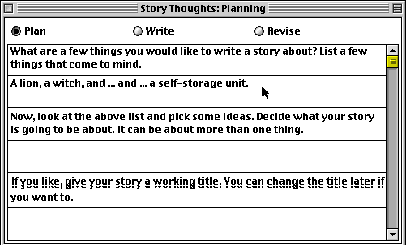
FIGURE 13. In the improved version of StoryStages, the Story Thoughts box means that users no longer have to progress irreversibly forward through writing phases. As in the improved version of EddieEdit, at any point the user can click a radio button to enter planning, writing, or revising mode.
Additional changes, invisible to the user, were made. The increased stability and compatibility with older versions of the Macintosh Operating System, improved the use of memory, streamlined the file format for saved stories, and removed unused vestiges of SimpleText.
Improved Version of EddieEdit
The main change in the improved version of EddieEdit was similar to the improvement made in StoryStages. EddieEdit's Planning and Revision boxes were also replaced with a single box, the Story Talk box, within which a user can freely change between planning, writing, and revision. Interaction in planning and revision modes within the Story Talk box are not exactly the same as in EddieEdit. There is now just one conversation, but the topic can shift from planning to revision and back again. When a user moves to a different mode and comes back to continue a conversation about planning or revising, Eddie welcomes the user back to the conversation and mentions the current topic of discussion again. In writing mode the box has a summary of the planning portions of the conversation that contains the user's replies to Eddie and a tag to indicate what each reply is about. As in StoryStages, both the main story window and the Story Talk box are open at all times (once a file has been opened or a new story begun) so users can start writing immediately.
In addition, Eddie's conversational abilities were honed (although they remain simple) and his prompts were modified. This was done to avoid the problems that were observed in figure 6 and in similar interactions. The improved version of Eddie does not prompt the user for a list of ideas and then ask that that list be narrowed down, for instance. When asking the user to select which story element to discuss, Eddie now says "Tell me what you want to talk about now: either the characters, or the place ..." rather than "Do you want to talk about the characters, the place ..." If the user still answers with a simple affirmative, Eddie recognizes this and clarifies: "I'm glad you want to talk more, but you have to tell me what thing to talk about! Tell me one of these things: either the characters, or the place ..." A simple negative response is met with "OK, I'm not your boss. You don't have to talk to me, but if you want to, tell me what you want to talk about."
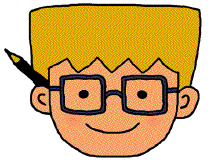
FIGURE 14. Eddie, as he appears in the improved version of EddieEdit and on the Web. Illustration by Kimiko Ryokai.
In the improved version of EddieEdit, a small picture of Eddie (a reduced version of the image in Figure 10) appears in the Story Talk box when the box is in planning and revision mode. In the writing mode, the user is not conversing with Eddie but rather looking over a previous conversation, so Eddie's absence is indicated by the absence of the picture. The simple image is placed there to clue users in to who Eddie is and invite them to find out more about him through discussion. It is iconic and cartoonish in keeping with the broad strokes with which Eddie's character has been metaphorically painted during character development. It is static rather than animated for both reasons of implementation convenience and to avoid calling undue attention to this non-textual element of the program. To tell Eddie what has been typed, the user of the improved version can either press return (as before) or click the "Tell Eddie" button.
EddieEdit's help text and integrated text instructions were also revised. They were reframed in an more formal tone so it would be clear they were supposed to be in Eddie's voice. The introductory text in the improved version explains who Eddie is in slightly more detail. Brief documentation for teachers and parents was also written, mainly to explain the point of EddieEdit and how the program could be integrated into a child's classroom education or used at home. External documentation for students was not created since the help system was designed to be comprehensive in addressing how to use the software.
Changes were also made, as in StoryStages, to improve stability and compatibility, to better use memory, to streamline the story file format, and to clean up the adaptation of SimpleText to EddieEdit's word processing component.
Web Version of Eddie
To make Eddie accessible on non-Macintosh platforms, extend his conversational abilities further, and make it easier for researchers and educators to see what a helpful computer character can be like, a Web version of Eddie was developed. This Web version can also provide something of a preview to those who may be interested in downloading EddieEdit, but it was not created for this purpose. Since the Web implementation of Eddie the Editor differs from EddieEdit in conversational ability, the Web system would be a somewhat misleading demonstration of the Macintosh application. Because of this, the Web site indicates that this version of Eddie is different and that EddieEdit does not have the same range of conversational abilities. Both the Macintosh and Web characters were created to demonstrate what a conversational computer char-acter created to help children improve their writing process is like. Because of this, im-provements to either of these systems helps to achieve the main goal, even if the improved program is not the primary educational program.
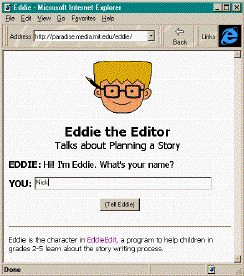
FIGURE 15. A slightly improved Eddie was made available on the Web shortly after completion of the study.
The Web version of Eddie was developed in Perl, making it easy to expand Eddie's simple conversational skills. The changes made to the conversation capability were incremental, not revolutionary, but they did make the character a more effective conver-sationalist. The Web Eddie understands a wider variety of affirmative and negative replies and is able to better distinguish between one of these replies and a "maybe" or unrelated reply. Other changes improve Eddie's rudimentary understanding and give this Eddie a bit more to talk about while maintaining the story writing focus.
Eddie can also vary his utterances a bit so he does not say exactly the same thing in each conversation. He has multiple versions of a few replies that he picks at random, each of which say about the same thing. These allow Eddie to use some language that distances him from what he says, such as "I think ..." or "I learned that ..." This not only injects a small amount of needed variety into what Eddie can say. It also makes Eddie less of an authority figure and more like the partner he is supposed to be.
While conversation is improved, the Web interface has its own set of limitations. There is no close integration with a word processor. Only the planning conversation is implemented. To maintain the conversation effect and to keep the page short, the entire conversation in not displayed at once. The user sees only Eddie's last reply, although use of the browser's back and forward buttons can allow a user to scroll through the conversation in a cumbersome way. Since it is intended to be a demonstration of what Eddie is like and not primarily a working educational system, these limitations are not problematic.
NEXT (Conclusion)