Ad Verbum
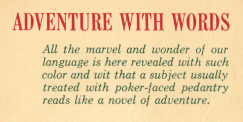
Interactive Fiction by Nick Montfort
→ Play Ad Verbum in your browser! ←
Ad Verbum is a wordplay-based game, winner of the 2000 XYZZY Award for Best Puzzles. (My acceptance speech is available online.) Ad Verbum also took 4th place of 53 entries in the Sixth Annual Interactive Fiction Competition, Oct 4-Nov 15 2000, and was awarded first place in the 'Miss Congeniality' contest, -- that is, was voted the favorite game of competition game authors themselves.
There's a paper about Ad Verbum by Edmond Chang.
"I can't believe the sheer linguistic bravado of it ... the game is a towering achievement. ... I shudder to think what this game's code must look like. ... I had a hell of a lot of fun playing it."
—Paul O'Brian, author of LASH,
editor of the SPAG newsletter
"I played this game during my lunch break at work, and several times, I had to literally clamp my hands over my mouth and snicker into them to keep from bursting into loud laughter. ... Ad Verbum rules."
—Suzanne Britton, author of Worlds Apart
and The World of Interactive Fiction site
"Ad Verbum will keep you occupied for hours, and you will be sad to see it end. Infocom's excellent punnish game Nord and Bert pales beside the mighty pen of Nick Montfort."
—Home of the Underdogs site on underrated games
For those new to interactive fiction, there are two ways to download Ad Verbum: the easy way (download an executable program) and the hard way (download the story file and an interpreter). The hard way is better, of course, or I wouldn't even bother to mention it; it also isn't all that difficult. After downloading an interpreter and the .z5 story file, you will be set up to easily experience more interactive fiction, which you can download from the Web sites of individuals and from the IF Archive and its mirrors. You need only download individual story files (usually in .z5 or .z8 format) to run Inform interactive fiction after that.
Step 1 of 2: Download the Story File
Download adverbum.z5, the story file. Right-click (or ctrl-click with a one-button Mac mouse) and choose the appropriate option to save the linked file.
Step 2 of 2: Install and Run an Interpreter
Just as you need a Flash player to play Flash files and a Web browser to browse Web pages, you need an interpreter (specifically, a "Z-Machine" interpreter) to run Ad Verbum. More recent versions of these interpreters are available by now, as are new and better interpreters, but here are the links I've offered for about a decade...
| Windows | Windows Frotz 2002 |
| Debian GNU/Linux | sudo apt-get install frotz |
| Red Hat Linux | Frotz |
| Mac OS X | Zoom |
| Mac System 9 | Nitfol or MaxZip |
| RISC OS | Zip2000 or Frotz |
| Palm | Frobnitz |
| PocketPC | Pocket Frotz |
| DOS | DOS Frotz |
After you have installed an interpreter, simply drag adverbum.z5 onto it, or run the interpreter and open adverbum.z5 in it.
Release Notes
The current release of Ad Verbum is release 11 of 2006-09-05, which fixes a reply. Previous releases were on (1) 2000-09-25, (2) 2000-11-17, (3) 2000-11-23, (4) 2001-08-02, (5) 2006-06-29, (6) 2006-06-30, (7) 2006-07-02, (8) 2006-07-25, (9) 2006-08-06, (10) 2006-08-07.
I made release 4 available as an executable for Windows (zip, exe) and Mac System 9. More recent releases are not available in this format. Creating stand-alone executables out of z-code is an elaborate and crufty process, and the result limits the player to using a single bound-in interpreter. Nevertheless, I'll keep these obsolete files in place.
Play Ad Verbum on the Web
As mentioned above, a Web edition of Ad Verbum is available for online interaction.